History of Network Diagram
Node–link diagrams trace back to the 13th century work of Ramon Llull, who drew diagrams of this type in order to analyze all pairwise combinations among sets of metaphysical concepts. However, the basic idea of graphs was first introduced in the 18th century by the Swiss mathematician Leonhard Euler, whose attempts & eventual solution to the famous Königsberg bridge problem are commonly quoted as the origin of graph theory. With the rise of the Internet and the growth in digital, networks have become a subject of significant interest across a variety of disciplines.
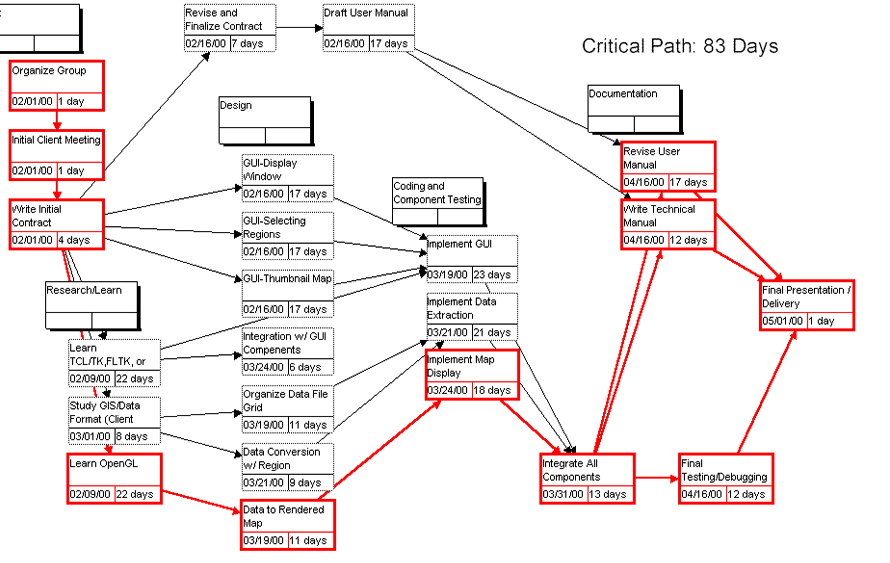
History of Network Diagram
Node–link diagrams trace back to 13th-century work of Ramon Llull, who drew diagrams of this type in order to analyze all pairwise combinations among sets of metaphysical concepts. However, the basic idea of graphs was first introduced in the 18th century by Swiss mathematician Leonhard Euler, where his attempts & eveWhen to Use a Network Diagram?ntual solution to the famous Königsberg bridge problem are commonly quoted as the origin of graph theory. With the rise of the Internet and the growth in digital, networks have become a subject of significant interest across a variety of disciplines.
When to Use a Network Diagram?
When you need to visualize interdependencies of activities
Use a network graph visualization to represent interdependencies of activities, predecessors, and successors of each activity, etc. Since activities can be displayed in a sequence, it can be a useful visualization during the planning and organization stages of a project. A network diagram will be useful during project execution as well since it is a snapshot of the project activities tied to the dependencies.
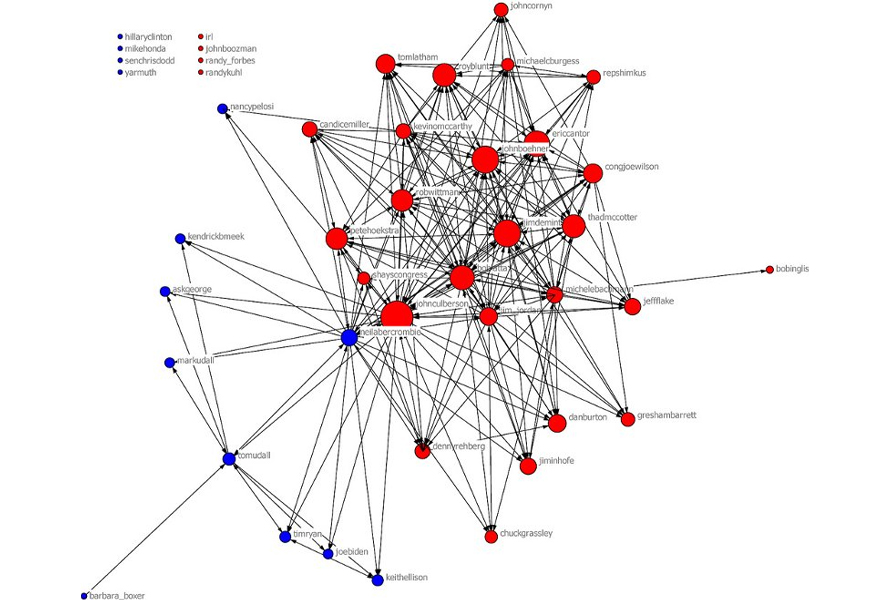
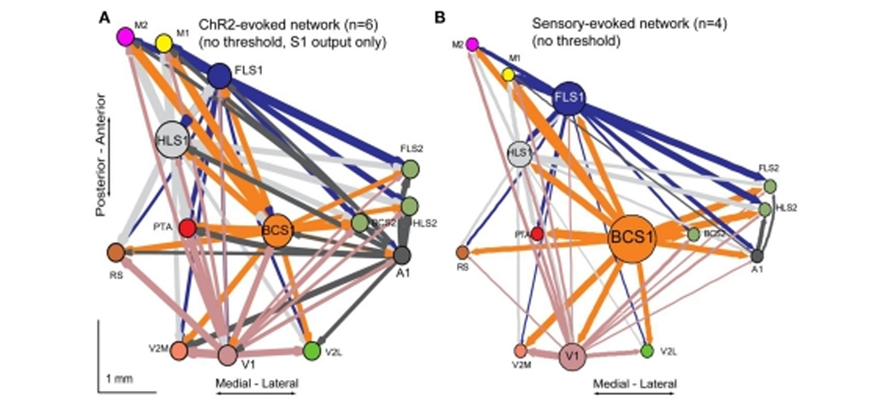
Decipher the structure of the network and troubleshoot
Use network diagrams to map out connected systems and interpret the structure of a network by looking for any clustering of the nodes, understanding how densely nodes are connected, or by how the diagram layout is arranged. The vivid display of network nodes can highlight non-trivial data discrepancies that could otherwise be overlooked hence Network Diagrams could be used to troubleshoot and report network problems.
Compare the node relationships in a network on other parameters
Use network diagrams to determine and compare the weight of interrelationships by creating additional variables to be visualized, for example, by making the node size or link stroke weight proportion to an assigned value. Adding information to the node Network diagrams creates an opportunity to add more insight to the graphic by customizing the color, the shape, or the size of each node according to other variables.
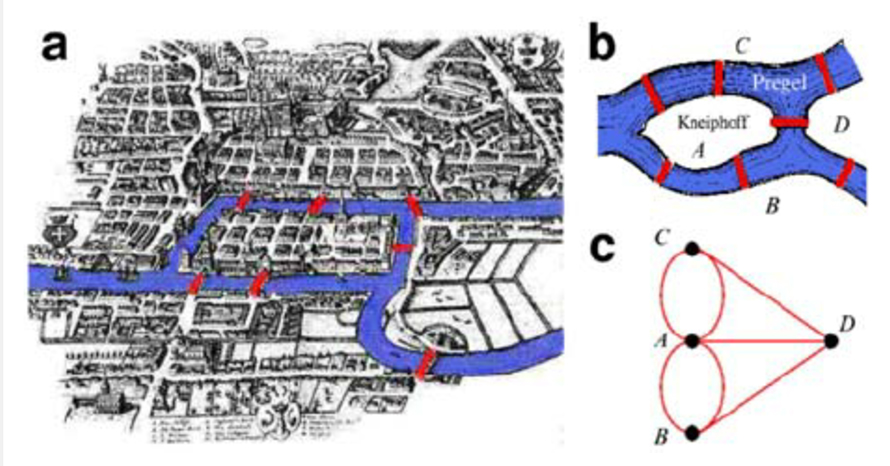
Types of Network Diagrams
1. Undirected Unweighted Network Diagrams
These display only the connections between entities. They are connected but no direction and no weight is added to the representation.
2. Undirected Weighted Network Diagrams
These display the connections between entities and also display the weights of linkages to specify a new parameter. For instance, weight can be the number of times a linkage/event happened.
3. Directed Unweighted Network Diagrams
These display the connections along with arrows to indicate the direction of interrelationships. However, linkages here do not have an added weight parameter.
4. Directed Weighted Network Diagrams
These diagrams represent connections, direction of the linkages and also visualize the weights. For e.g., a Network diagram representing people migrating from a country to another: the weight is the number of people, the direction is from the source to the destination.
When Not to Use a Network Diagrams?
When there is a large number of nodes, making networks overly complex
When there is a large number of connections established by a node-link diagram generator, it is ideal to not use a network diagram. No obvious pattern is represented, making the figure seem cluttered and unreadable. Network Diagrams have a limited data capacity and start to become hard to read when there are too many nodes and resemble “hairballs”. Having interactive network diagrams becomes crucial in such scenarios.
When you need to manage schedules and resources and not just represent workflows
While a network graph visualization can effectively represent workflows, displaying relationships among all project activities.in sequential order, by using linkages they are not efficient in capturing project progress and managing schedules, resources, time, and activities. In such a case using a Gantt chart is a better alternative.