History of Stacked Bar Chart
Stacked bar charts evolved out of the bar charts which were first used in the 14th century and later published by William Playfair in The Commercial and Political Atlas to represent export and import of Scotland. Bar graphs evolved to be used for more complex comparisons of data with grouped bar charts and stacked bar charts.
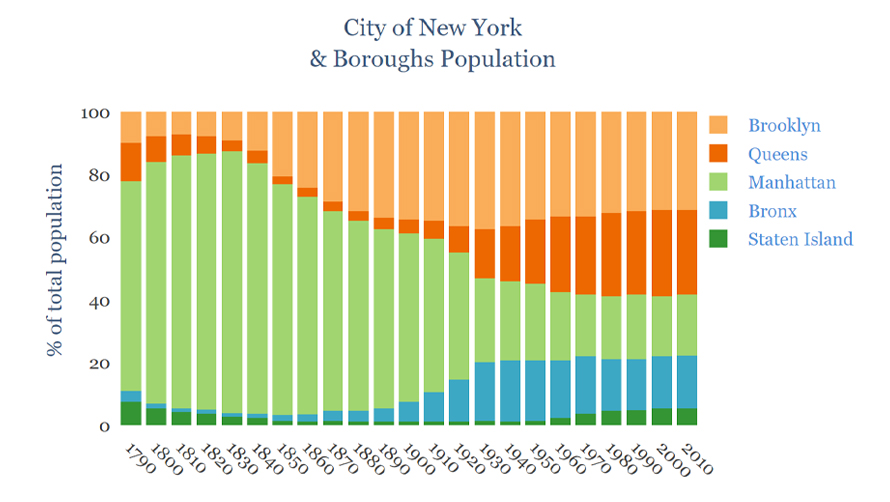
When to Use a Stacked Bar Chart?
When you need to compare a large number of categories and determine the sub-categories contribution for a category
Use 100% Stacked Bar charts when required to compare a large number of categories and sub-categories. It can be used to how each of the entities are performing against each other and help determine how much did each of the sub-groups contributes to the whole. Using stacked bar charts enables one to gather a better understanding of the big picture, without much focus on details such as light changes.
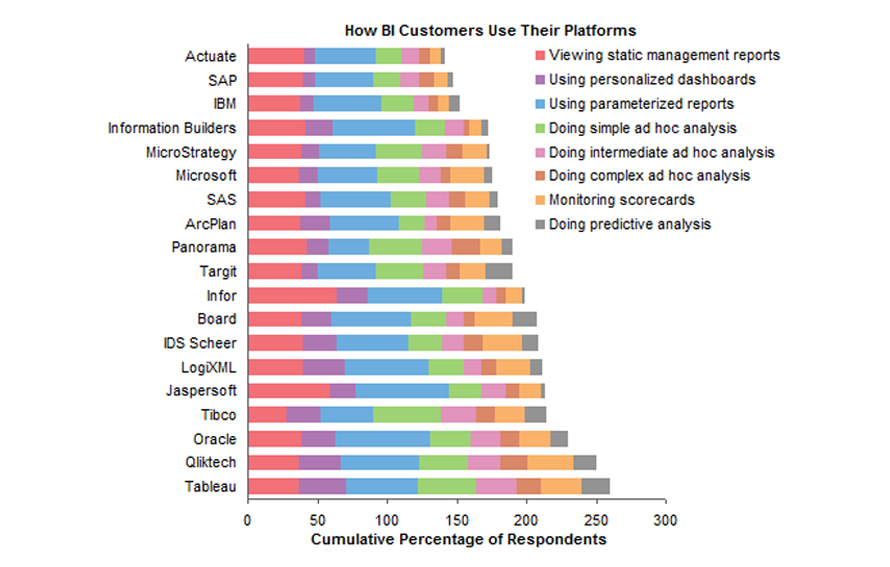
When required to compare the contributions of subcategories across categories
Use 100% stacked bar charts to determine relative proportions, looking at exactly how much each sub-group contributed to its category’s total. This also helps in comparing sub-groups with similar sub-groups of other categories along with showing the magnitude of how much contribution to the total is coming from the different members of a category (a part-to-whole perspective of the data). Stacked bar charts are useful to help simultaneously compare totals and notice sharp changes at the item level that are likely to have the most influence on movements in category totals.
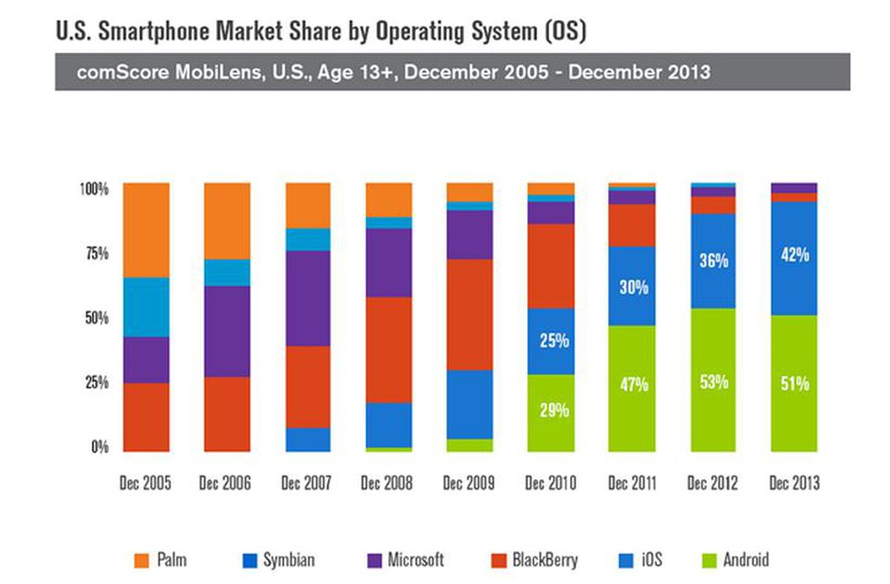
When multiple columns of group charts make your data unreadable to compare
Use Stacked bar charts to simultaneously see the totals and compare data points within a category, when the number of data points in a category are larger. With a group combined chart this can be harder to read because the view is overloaded with columns, each attracting considerable attention, along with additional line series with the second axis cluttering the view.
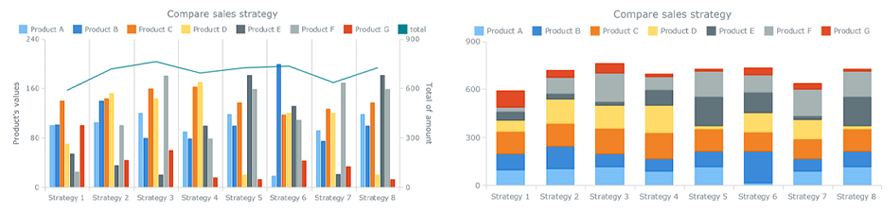
Types of Stacked Bar Charts
1. Simple Stacked Bar Graphs
Very similar to the common radar chart, the only difference it has in the presence of having markers to represent each of the data points.
2. 100% Stack Bar Graphs
These show the percentage-of-the-whole of each group and are plotted by the percentage of each value to the total amount in each group. This makes it easier to see the relative differences between quantities in each group.
When Not to Use a Stacked Bar Chart?
When the number of segments in each category is very high
Do not use Stacked Bar Graphs in such a scenario as they can become harder to read the more segments each bar has. Also comparing each segment to each other is difficult, as they’re not aligned on a common baseline.
When you need to represent and discover correlations between two variables
This chart type is very specific. Hence it is essential to use it carefully and only when one’s questions and data fully correspond to the purposes it serves. For example, to compare item values more precisely and comprehensively, pick a conventional bar chart instead, because that is its purpose.