In the evolving landscape of user experiences as digital products used by people everyday, AI has begun to shape not just the backend logic of systems, but the very interfaces users see and interact with. A new term has, thus, entered the vocabulary often thrown around design teams, Generative UI. It includes interfaces that are created, adapted, or optimized through artificial intelligence with little to no human input. It’s a promising concept that’s proven to be useful for many. But is it a sustainable future for UX?
As with most things AI, the answer lies in balance. Generative UI isn’t here to replace designers—it’s here to change how we design, making room for faster iteration, accommodating changes, scalable personalization, and human-led creative exploration.
Stuti Mazumdar - August 2025
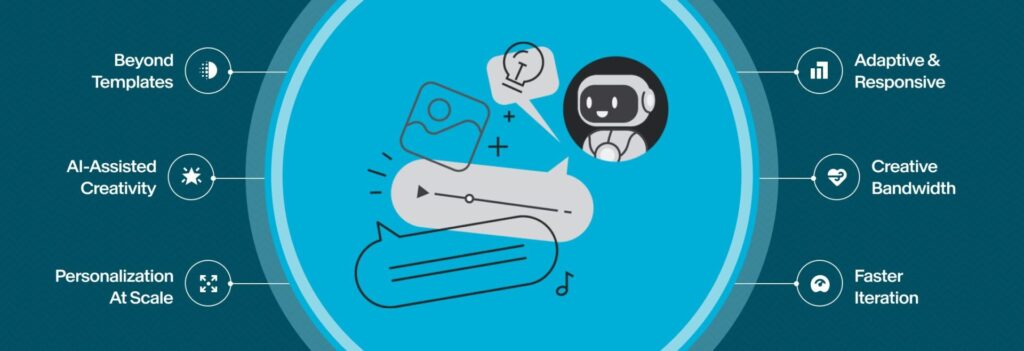
What Is Generative UI?
Generative UI refers to interfaces created through AI-powered systems. They make use of qualitative and quantitative inputs like user preferences, behavior, and business or design goals. Rather than starting with a blank canvas, designers feed in parameters and design direction, and the AI generates layouts, components, or flows in real time.
However, it’s important to differentiate this from no-code tools that create or work with templates. Generative UI is adaptive, evolving continually with data. It suggests designs that feel context-aware, responsive, and personalized. Think of platforms like Framer or Uizard, or even AI-powered design assistance in Figma.
Speeding Up Iteration—Every Designer’s Bane
One of the most valuable contributions of generative UI lies in speed and scalability. UX projects often get bottlenecked by design revisions, wireframing loops, and stakeholder feedback that needs to be sifted through to understand if it’s a business requirement or inputs for design. AI-generated layouts can accelerate early-stage design by offering multiple versions of a screen, each slightly different in tone, hierarchy, or layout—cutting down the time designers spend on bringing their thoughts to low-fidelity wireframes.
But speed doesn’t equal insight. An AI can generate 10 UI ideas in seconds—all constrained within the limits of your inputs as part of the prompt—but none will understand the nuance of an organization’s tone and voice, the delight as part of a user journey, or localization required to fit this product into the targeted market. These are things only UX professionals can grasp.
Unlocking Creative Bandwidth of Designers
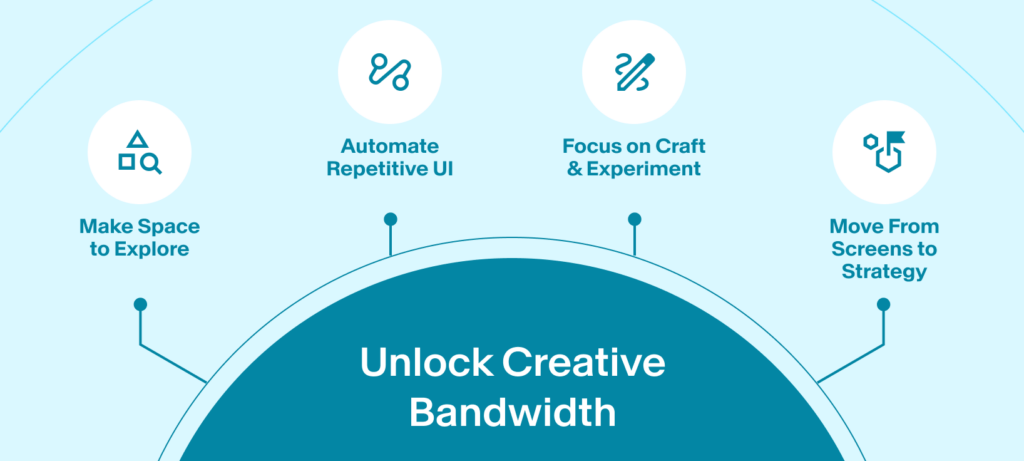
Designers today often face two competing priorities in globally expanding organizations. Exploring bold, creative directions and meeting fast-paced delivery timelines. Generative UI gives them a breathing room as they stand in this conundrum, creating space between the two. By handling repetitive design tasks—creating success states, confirmation modals, subscription forms, repetitive sections in a journey—it allows designers to invest their time in problem-solving, storytelling, and experimentation.
This shift allows UX professionals to move higher up the value chain. Rather than focusing only on what a screen looks like, they can now spend more time on what that screen talks about and how it works for real people. They’re energy in building creative experiences where it truly matters.
Data-Driven, AI-Iterated
Generative UI thrives on user data. The more an AI system knows about how users interact with a platform, the better it can adapt and optimize. This introduces a new responsibility for UX teams: designing for transparency.
Users must understand why a layout changed or how a new feature appeared. These aren’t just system behaviors—they’re part of the user experience. Designers must ensure that AI-generated adjustments are clearly communicated and always reversible. That’s where empathy and ethics in design come into play, something AI can’t yet replicate.
Maximizing Personalization
One major advantage of generative UI is hyper-personalization at scale. For example, a marketing dashboard that rearranges widgets based on real-time user behavior, or engagement with certain metrics displayed. These are already in use across industries, and AI makes them more responsive. However, while personalization increases usability, it also creates new UX challenges including consistency, predictability, and accessibility. Just because you can generate an experience for every user doesn’t mean you should. Without designer oversight, the risk lies in creating a non-cohesive experience that fluctuates so often that it may frustrate the user into logging off.
Another aspect of hyper-personalization is push notifications or nudges. Based on user activity of a digital product, organizations often push AI-based notifications or nudges for a variety of messages. They range from critical alerts for a task at hand to garnering attention to a new product update. At times like these, relying solely on AI-generated content might be the wrong move. UX professionals may automate this repetitive—and mundane—task by setting up evals for LLMs to help set guardrails, ensuring it doesn’t move too far away from an organization’s tone and voice.



