With a rapid adoption of AI products across industries, they will no longer be novel. They will be expected to be a part of any experience. From simple background removal tools in design platforms to AI-powered email responses and content generation, artificial intelligence has steadily integrated itself greatly into our everyday digital behavior. To the point where it’s now not a surprise when we see AI-powered experiences as part of our lives.
And with this deep integration comes a critical challenge for the product design industry: making these experiences not just work, but feel intuitive, trustworthy, and necessary. This means UX design needs to solve for different kinds of problems: those that emerge from unpredictability, from over-complicated user journeys that utilize automation, and from users who are still figuring out what role AI should play in their lives. So, what UX problems should AI solve in 2025; let’s dive deep.
Stuti Mazumdar - August 2025

1. Designing to Instil Trust
One of the greatest UX challenges with AI today is trust-building with users. Unlike traditional experiences, AI-powered systems behave or make decisions based on probability. Hence, users can’t always predict the outcome or understand how an outcome was arrived at. For instance, if an AI design tool makes a layout suggestion for the selected elements, on what basis did it choose that layout? Was it based on color theory, user behavior, previous designs? This becomes a usability issue.
In addition to this, AI systems are often invasive in nature. These experiences unfortunately require complete access to a device and the ability to interact with other apps to effectively complete designated tasks at hand. This may be unappealing to many users who often hesitate to provide permissions unless necessary.
In 2025, UX designers need to build interfaces that explain AI actions without overwhelming the users. Microcopy on the screen, audio-visual cues, and feedback to actions should help demystify these “unpredictable” outcomes. Transparency isn’t a nice-to-have anymore; it’s a usability principle that helps us build trust. Good AI UX must now explain what the AI systems are doing and why in plain, contextual language.
2. Balancing Automation and Control
While the allure of AI lies in its ability to handle repetitive tasks, complete flows, and reduce the need of manual inputs, over-automation often leads to user frustration. In creative fields especially, users want AI tools that assist them with their tasks, not override.
Take something as simple as background removal. Users appreciate one-click actions, but if the AI misjudges the boundaries, they want the ability to adjust the same, allowing the action to take place as they expected. This principle remains the same, even in an automated experience—users want the final say.
UX for AI must prioritize adjustable autonomy. Assisted UI design experience should include layered control for a user, starting with full automation, but offering manual refinement whenever required.
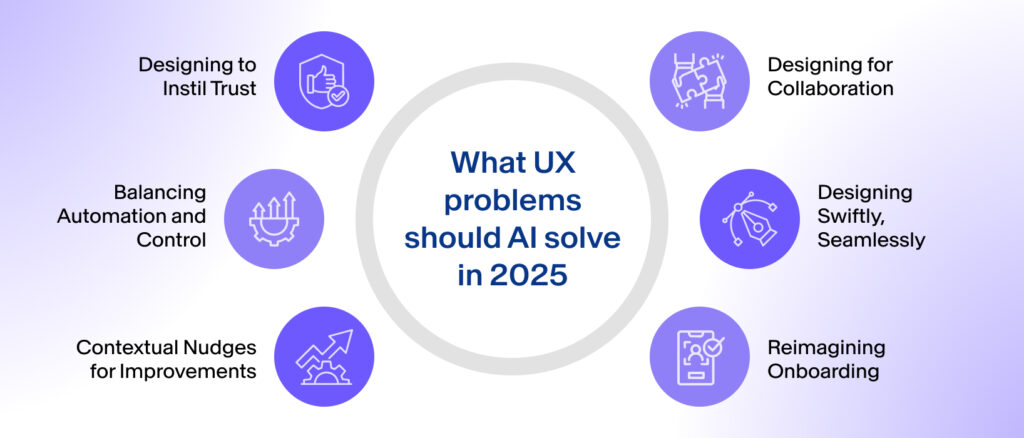
3. Contextual Nudges for Improvements
As machine learning systems become more embedded in everyday tools, many of the AI-powered tools may become invisible to users. These may include auto-suggestions in docs, auto-sorting inboxes, etc. But while AI may be working silently in the background, UX must ensure users feel in control.
This means intentional nudges across the experience where users are subtly made aware of something has improved because of AI, without being interrupted by this nudge or notification. It’s about embedding AI capabilities seamlessly.
Use subtle animations, badges, chips, or copy to signal AI’s presence. “Suggested by AI,” “AI-Powered”, “Based on your habits,” or “Smart Suggestions” are small indicators that respect the user’s intelligence without boasting about AI.
Let users opt in or opt out of features. Give them a summary of what changed due to the AI’s input. And most importantly, ensure these changes are reversible.
4. Designing for Collaboration
We’re now entering a world where AI assistance isn’t a novelty—it’s part of the design process. From Figma plug-ins that assist with copywriting, to code-completion assistants, users are co-creating with AI. In this environment, a UX professional must think of AI as a creative partner, not just a feature. This means making space in the interface for suggestion, discussion, and iteration—not just execution.
Build feedback loops where users can upvote, refine, or discard AI suggestions. Think of every interaction as a conversation with the AI assistant that’s iteratively learning as you create an experience with it. When users say “generate,” they should be prompted with contextual inputs to guide the outcome.
At the same time, AI suggestions shouldn’t be overbearing. A suggestion downvoted or dismissed shouldn’t hamper a user’s ability to proceed. Human feedback and voice is always paramount in such conditions.
5. Designing Swiftly, Seamlessly
As AI products begin to offer real-time results—from AI-powered analytics dashboards to content generators, UX must evolve to help users digest this information without information fatigue.
Just because AI can deliver fast results doesn’t mean users want to see everything at once. Good experiences filter insights and present what matters most.
Embrace progressive disclosure at all times. Ensure a user views the primary result first, but allow exploration into layers of supporting data that helped with high-stakes decision-making. AI is fast—but users still need to feel they’re making decisions, not just watching them happen.
6. Reimagining Onboarding
Traditional onboarding often teaches users where elements or tools across the experience are. When onboarding a design software, you’d learn where all the tools are, navigation to other workspaces, and much more. But with AI design tools, onboarding must also teach users how the system learns, what data it uses, and what results to expect. That’s a bigger, more dynamic challenge.
Design the onboarding of an AI-powered experience as a long-term journey. Start with core concepts, then reveal capabilities gradually based on usage. Instead of long tutorials, offer in-the-moment guidance, like smart tooltips, explainer modals, and “Why did I see this?” buttons.



