Usability testing, also known as product testing, design testing, or design validation, stands as a critical process in refining designs by subjecting real users to real-world scenarios. This helps you clearly understand your user concerns and usability issues, making it easy for you to work on them.
Stuti Mazumdar & Vidhi Tiwari - March 2024
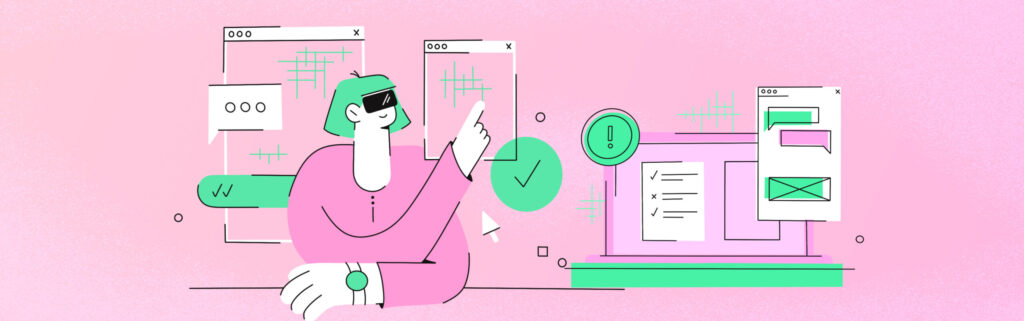
What is Usability Testing?
Usability testing is a method utilized to evaluate the efficiency of a user interface. This method goes beyond the theory, providing a practical understanding of user expectations, behavior, preferences, and challenges as it involves closely observing your users interacting with a prototype or the product itself to identify potential problems and gather valuable insights.
By simulating real-world scenarios, usability testing empowers designers to refine and optimize their designs, ensuring a seamless and intuitive user experience. In essence, it is a bridge that connects design thinking concepts to the end-users, driving iterative improvements and the creation of products that genuinely resonate with their audience.
Learning how to conduct usability testing for a website is crucial when starting a UI UX design project. Thus, in this guide, we will walk you through the six essential steps as part of the usability testing process, ensuring your designs are not only aesthetically pleasing but also highly functional and user-friendly.
Step 1: Creating a Prototype
A prototype serves as an early model of a product, offering an accurate representation of testing design concepts. Tools like InVision, Adobe Experience Design, UXPin, and Marvel aid in creating such prototypes with limited functionality, allowing your users the complete experience. This step provides a foundation for gathering valuable insights before investing further in development.
Step 2: Usability Testing Plan
Developing a well-structured usability testing plan is crucial for effective testing. The plan should clearly outline what aspects will be tested, including features, functionalities, and tasks, and how success or failure will be measured in the defined testing areas. A well-defined plan sets the stage for a systematic and insightful testing process.
Step 3: Recruiting Participants
Recruiting the right participants is essential for unbiased feedback. It is ideal to identify your target audience for effective results from the user testing study.
For projects involving existing customers, collaboration with the sales team or stakeholders can streamline the recruitment process. External tools such as regional and global recruitment websites can be employed for working with external clients.
Step 4: Finding a Testing Location
Selecting an appropriate testing location greatly impacts the quality of results. In-person testing allows easy observation of body language and subtle cues, while remote testing demands a distraction-free environment. In some cases, testing in real, contextually accurate settings enhances the authenticity of user experiences.
Step 5: Running the Test
The success of usability testing lies in effective test moderation. Testing in realistic scenarios involves observing and quizzing users as they continue completing tasks, providing more authentic insights.
It is always advised to communicate to the user that it’s the design being tested, not them. This takes away the pressure of having to perform well during an assessment and helps gain genuine user feedback for the design.
You could utilize the following set of open-ended questions to gain an accurate insight into your users’ frustrations, needs, and wants from the design:
- I noticed a bit of hesitation as you were going through the task, what stopped you?
- What do you think this button does? What do you expect to see next?
- What did you like about the product?
- What did you dislike the most about the product?
- While using the product, did you come across any unmet needs of yours?
- What could be done to improve this product?
- What else would you like to see?
- Do you like or dislike the way this feature works?
- Does the product help what you set out to achieve?
- Would you use this product in your daily life?
Step 6: Documenting Your Test Results
Proper documentation of test results is crucial for deriving actionable insights. Utilizing a test documentation spreadsheet, audio recordings, screen recordings, and webcam footage ensures a comprehensive record. A condensed one-page report helps to focus on critical issues and guides subsequent design iterations.
Why is Usability Testing Important?
Usability testing is the cornerstone of crafting stellar digital experiences that resonate with users. So, why should we even conduct the testing process?
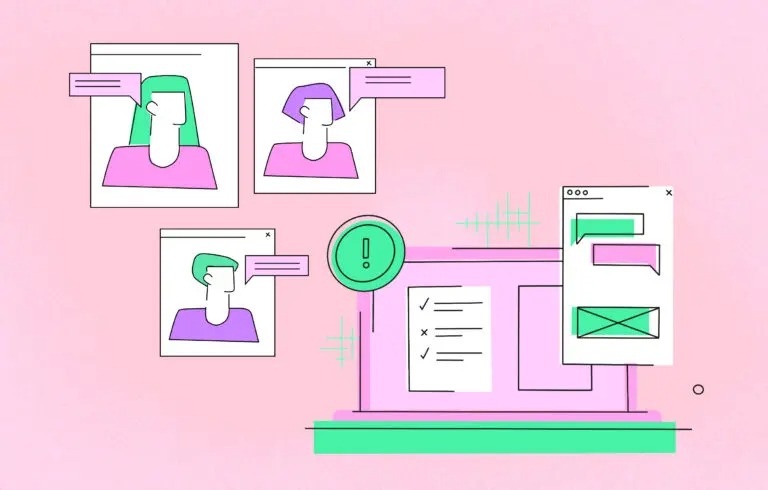
User-Centered Design
At its core, usability testing is an embodiment of user-centered design principles. By involving real users in the evaluation process, designers gain firsthand insights into how their target audience interacts with a digital product.
Identification of Pain Points
Usability testing is a powerful tool for identifying the pain points for the target audience. Testers can pinpoint areas where users struggle, become confused, or experience frustration.
Validation of Design Assumptions
Designers often operate with certain assumptions and hypotheses about user behavior. Usability testing provides a concrete platform for validating these assumptions in a real-world context.
Early Detection of Issues
Conducting usability testing in the early stages of product development allows for the early detection and rectification of issues. Addressing usability concerns shrugs away the risk of costly and time-consuming redesigns later in the development process.
What’s the Future of Usability Testing?
As technology continues its move forward, the landscape of usability testing is set for transformative changes. The future holds exciting possibilities, including a new digital product available to use with each passing minute—all focused on creating inclusive digital experiences.

Advancements in AI and Machine Learning
The most anticipated improvements in user testing is the integration of AI and ML. This unlocks automation across aspects of usability testing, enabling quicker evaluations. AI-powered tools can analyze vast amounts of user interaction data, identify patterns, and predict potential usability issues. This not only accelerates the testing process but also provides designers with actionable insights for immediate improvements.
Virtual Reality (VR) and Augmented Reality (AR)
The immersive user experiences offered by virtual and augmented reality are set to revolutionize usability testing. VR and AR technologies can yield more authentic user behaviors and reactions, offering designers deeper insights into how their products perform in diverse settings.
Mobile-First and Cross-Platform Testing
With the increasing prevalence of unconventional devices, cross-platform testing is bound to become a norm. It would help designers assess their work not only across different operating systems but also devices of varying sizes and form factors.
Inclusive Design and Accessibility
As we evolve to a more accessible digital-first world, we are including a diverse range of participants, including those with different abilities and needs. Thus, there is now a growing need for usability testing tools to include a wider range of target audience pools for every digital product.
Biometric and Emotional Feedback Analysis
The future of usability testing holds the promise of gaining deeper insights into user experiences through the analysis of biometric and emotional feedback. Tools that measure physiological responses, such as heart rate, eye movement, and facial expressions, can provide a more nuanced understanding of user reactions. Integrating emotional feedback into usability testing methodologies will contribute to creating more emotionally resonant and engaging digital products.
Collaboration and Remote Testing
The global shift towards remote work has accelerated the adoption of remote usability testing. The future will likely see an even greater emphasis on collaboration tools and platforms that facilitate seamless remote testing processes. This evolution will not only enhance the efficiency of usability testing but also open up opportunities for global participation, enabling diverse perspectives and feedback from users around the world.
The future of usability testing holds a thrilling trajectory marked by innovation, inclusivity, and a deeper understanding of user experiences. Designers and usability professionals who embrace these emerging trends will be well-positioned to create digital products that not only meet functional requirements but also resonate with users on a profound level.
Conducting usability testing following the abovementioned six strategic steps ensures a systematic and insightful approach to refining designs. From creating prototypes and formulating testing plans to recruiting participants, selecting suitable testing locations, running tests effectively, and documenting results, each step contributes to the overall success of the usability testing process. Embracing these steps empowers designers to create products that not only meet aesthetic standards but also provide a seamless and satisfying user experience.




