In this ever-evolving landscape of technology, voice user interfaces (VUIs) have emerged as a powerful and intuitive way for users to interact with applications and devices. The evidence of this has been apparent over the last decade with the increasing popularity and demands for virtual voice assistants, such as Siri, Alexa, and Google Assistant.
From smart appliances to virtual assistants, the demand for these automated and seamless voice-driven experiences continues to grow. As a designer and developer, it is critical to understand the p1rinciples and best practices of voice user interface design to create a user-friendly and proven experience for global users. In this guide to design voice user interfaces, we’ll cover the fundamentals of designing one.
Stuti Mazumdar & Vidhi Tiwari - April 2024

Why Should You Look Into Voice User Interface Design Right Now?
Introducing a voice-driven interface to your project should be a necessary step in this day and age. Not only does it help create an accessible user experience, but it also makes it engaging.
In cases where natural, hands-free interaction is critical, offering a voice user interface (VUI) just makes sense. And, since voice user interfaces work across various devices, including TVs, phones, tablets, etc., making it easy for users to interact with the system can be made all the more seamless. For instance, applications that are designed for multitasking or situations where users have limited access to screens, such as driving or cooking, benefit significantly from VUI. In environments where the convenience of voice interaction surpasses the traditional point-and-click interactions, integrating a VUI becomes a sensible choice.
Additionally, industries like healthcare, where hands-free operation is crucial for hygiene, find value in incorporating voice interfaces. It’s essential to assess the context and user needs to determine if a VUI aligns with the intended use case, offering a more intuitive and user-friendly experience.
Experts in the application industry have moved away from innovating desktop systems since they are no longer the leading area of technology in use. A larger number of people use their mobile devices daily for just about everything—fitness trackers, navigation, note-taking, etc. Keeping in mind such interventions, it is crucial to include ux design including features that meet user needs at all times.
How To Design Voice User Interfaces (Voice UI)
Crafting an experience to include voice user interface or VUI can be challenging yet critical. Understanding the fundamental steps that can simplify and streamline your journey to designing an intuitive and effective voice-based user experience.
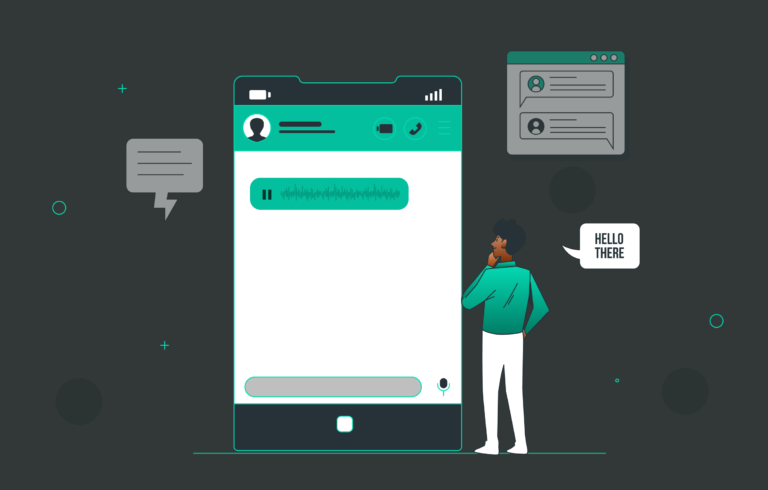
1. Establish A Persona and Tone
The first step towards designing a user experience is establishing a persona. Giving your voice interface a human touch via a consistent personality will help users interact with it casually.
Learn about the tone of voice that users are already accustomed to and their expectations from the interface to better craft a persona for your interface.
2. Understand User Context
Taking a stab at this design challenge begins with extensive user research. It is crucial to understand the users’ context and the specific use cases for your voice application.
Consider the user’s environment when using the app, goals, and frustrations to create the ideal storyboard for the features. For example, if your application is intended for use in a noisy environment, you may need to incorporate noise cancellation techniques or provide visual feedback along with the voice response.
3. Crafting A Conversation Flow
Designing a conversational flow is at the heart of a voice user interface design. Nailing a logical yet free-flowing dialog flow that mimics how a user would interact with the voice interface can make or break the experience.
An effective approach is to use real-life dialogs as references in use cases to help guide the design process.
4. Integrate Into Platforms Intuitively
When integrating voice-based interactions into any application–web or app, developers must find the appropriate platform and integration method. Choosing popular platforms such as Amazon Alexa, Google Assistant, or Siri can offer ready-to-deploy development kits that can streamline integration. However, it shouldn’t sway you into taking the easy route.
It is crucial that you take into consideration important factors like platform scalability, accessibility, and user experience.
5. Keeping it Conversational
Ensuring your application is adjacent to human conversation is one of the main features of voice-driven applications. VUIs are designed to provide users with the advantage of a natural and conversational interaction compared to traditional graphic-heavy user experiences.
Design your voice user interface to mimic human conversation by using natural language processing (NLP) techniques and providing responses that sound human-like. You must further ensure that your application is void of any industry jargon, making it accessible to a wider audience.
6. Voice First, Always
While it is essential to provide a visual interface for users who prefer a graphical representation, remember that the primary mode of interaction is voice. Design the voice interaction first and then consider how to enhance it with visual elements. Use visuals sparingly and only when necessary to complement the voice interaction.
7. Clear and Concise Prompts
When designing voice commands or prompts, make sure they are clear, concise, and easy to understand. Avoid long and complex sentences that may confuse the user. Break down complex tasks into smaller steps and provide clear instructions for each step. Use simple and familiar language to ensure that users can easily follow along.
8. Personalizing User Experience
Allowing users to interact with the voice-driven system could help you learn more about user preferences. These data points, aka insight, should be used to set the course of a conversation.
Leverage user data to provide personalized responses and anticipate user needs. However, prioritize privacy concerns and clearly communicate how user data is utilized.

9. Progressive Disclosure Is Your Friend
It is a design technique that involves revealing information gradually to prevent overwhelming the user with too much information at once. Apply this principle to voice user interface design by providing information in a step-by-step manner. For instance, instead of providing a long list of CTAs, narrow down the choices when asking the user specific questions.
10. Improve Error Handling
Users are bound to face roadblocks when using your application. Handling errors gracefully would be critical in such cases.
Anticipate edge cases that could be potential errors and provide clear and helpful error messages to guide the user in correcting their input. Use an empathetic and conversational tone when providing suggestions or alternatives to help the user recover from errors. Avoid generic error messages that do not provide any specific guidance.
11. Always Provide Confirmation
Informing users that their voice commands have been successfully processed is a foolproof way to retain your users. Immediate feedback and confirmation are some of the known aspects that drive continuous engagement with the users. Ensure that you provide the same to avoid losing them.
Use audio cues like bells, beeps, or chimes to indicate the successful completion of a task. Additionally, provide confirmation prompts wherever necessary to provide a status update every step of the way.
12. Iteratively Improve The User Experience
Just like any other design process, it is essential that developers consistently test the VUI to learn more about use cases and refine it for a better user experience.
Conduct usability testing with real users, possibly in real-life scenarios, to gather feedback and identify areas for improvement.
13. Accessibility Considerations
It goes without saying—your VUI should be accessible to a diverse audience. Consider accounting for different languages, accents, speech patterns, and imperfections when designing the experience. An ideal solution would be to provide users with options to adjust the speed of responses and consider adding voice commands to assist users with visual impairments.
14. Integrate Innovative Technology
The rapidly evolving industry demands new advancements and capabilities from voice technology across the globe. Latest developments, thus, roll out routinely to ensure we remain up to date with user and industry trends and needs.
It is essential to incorporate new technologies via features and functionalities into your voice user interface design. Consistent updates would help your users gain the best possible experience at all times.
Additionally, plan technology integrations into your VUI with scalability in mind. As your application evolves, the VUI should seamlessly adapt to new features and functionalities. Maintain flexibility in your design to accommodate future enhancements without requiring a complete overhaul.
In envisioning the future of voice user interface design, developers stand at the forefront of a transformative era where intuitive, voice-driven interactions redefine user experiences. As we propel into the future, the principles of conversational design will evolve to mirror even more closely the nuances of natural human dialogue dedicated to creating seamless exchanges between users and technology.
The ongoing refinement of natural language processing (NLP) and multi-modal interactions and extensive customer journey mapping will allow applications to adapt dynamically to users’ preferences and anticipate needs with unprecedented accuracy.




